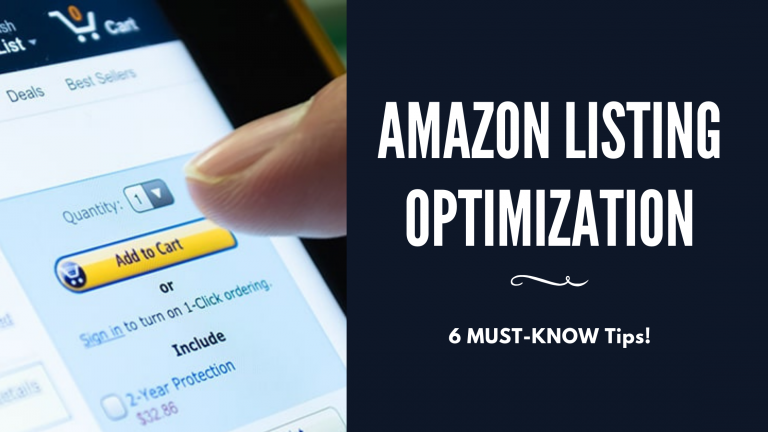Last updated on April 22nd, 2024 at 12:40 pm
With over 5 million active sellers on Amazon, each seller faces a two-fold challenge.
The first is how to stand out and make your listing visible amongst an ocean of different products.
The second is, once people have found your listing, convincing them to actually buy.
This is where Listing Optimization comes into play.
A well optimized listing not only allows the listing to be more easily found, but it also convinces the people who come onto your listing that they should buy your product.
If you make regular purchases on Amazon, you’ve probably come across some less than stellar listings that you can learn from. Typical mistakes include illegible titles spammed with keywords, confusing images, bullet points riddled with grammar and spelling mistakes, and mediocre product descriptions.
In this guide, we go over what listing optimization is and why it’s important.
Plus, we offer 6 powerful ways you can improve and optimize your listing, which, in turn, will boost your ranking.
Listing Optimization: What It Is and Why It’s Important
Listing optimization solves the two-fold problem that we mentioned above.
First, a well-optimized listing means Amazon can find and identify your product (i.e. Amazon can figure out what your product is), which means it can then match it to people who are looking for that product.
According to Amazon:
“Customers must be able to find your products before they can buy them. One way customers find your products is to search by entering the keywords, which are matched against information such as title and description that you provide for a product. By providing relevant and complete information for your product, you can increase your product’s visibility and sales.”
Second, a well-optimized listing will convince people who come onto your listing to buy your product.
As you can see, even if your product is outstanding, it will inevitably fail if your listing is not optimized.
6 Tips to Optimize Your Listing
The 6 key optimization areas can be broken down as follows:
- Product Title
- Product Images
- Bullet Points
- Product Description
- Backend Keywords
- Reviews
1. Product Title
Character Limit
Your product title is so important because its keywords tell Amazon’s A9 algorithm what your product is, and whether or not it should match it to buyers that are looking for this kind of product.
For most product categories, Amazon allows up to a maximum of 250 characters for the title.
Interestingly enough, most sellers stick below 250, for good reason.
Amazon, despite allowing up to 250, is known to suppress listings that have over 200 characters.
You can of course go over 200, but best to run an A/B split test to determine if your listing gets affected.
Product Title Template
Your ideal title should include the following:
Brand – Primary KW – Other Priority KW’s – Main Attributes & Specs – Benefits
An example:
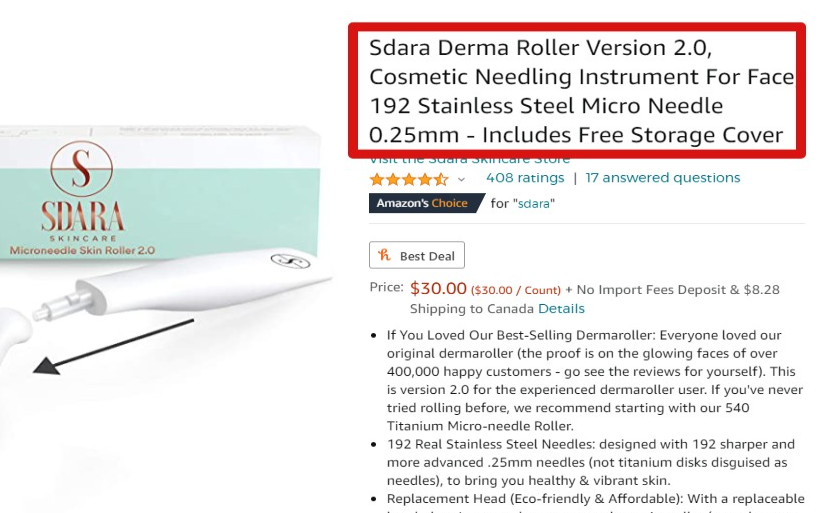
The first five words of your title are especially important. It makes up what’s called your canonical URL.
What is a canonical URL?
Basically, Amazon generates this for your product listing for their search engine optimization. These URL’s will help you rank better. Usually, Amazon takes into account your product title, with more weight given to the beginning, to generate them.
Therefore, the first five words should be ultra relevant to your product. Avoid grammatical words like “the”, “a”, and “and”.
Next, you should be including 3-4 relevant high volume keywords in total into your title. This is a good balance between satisfying Amazon’s algorithm and letting the customer know what your product is.
Find Keywords
Don’t know where to look? Here’s two ways you can find keywords:
- Autocomplete: Type your product into the search bar to get more keyword ideas.
- Competitors’ Listings: Take a look at your top competitors to see which keywords they are including in their titles.
For a more in-depth look at keyword research, check out the most advanced free keyword research article on the web.
2. Product Images
Main Image
Your main image is the most important product, because it a) is the first one your customers see while scrolling in the search results, and b) it is the first image they see when they click onto your listing.
Make sure it adheres to these principles:
- Pure white background.
- Larger than 1000 pixels in length & width.
- Product covers more than 85% of the screen.
- The complete product is visible.
- No added props, texts, symbols, images or labels.
- Name the file as product_identifier.image_type (product_identifier = ASIN, UPC, ISBN, EAN, JAN; image_type = jpeg, png)
Failure to adhere to these requirements should result in your listing being suppressed.
Other Images
Other images are only available to people who click on the listing. As such, their purpose is to convince these people to buy your product.
Other image requirements are quite lax in comparison, so this is where your creativity can shine.
Some ideas for other images:
- Product details: show off the unique features and benefits of your product by zooming in or adjusting the angle.
- Infographics: combine text, symbols and imagery to highlight the best selling points of your product.
- Lifestyle photos: your customers want to know how your product fits into their lifestyle, so including photos of your product in different locations as well as people using your product works wonders for conversion.
For more info about photos, check out our guide here for how to create stunning Amazon product photos.
3. Bullet Points
Try out this proven template to write convincing bullet points:
- Bullet Point 1: this is your main value proposition―your “elevator pitch”, if you will. This is where you summarize why customers should buy your product over other competitors.
- Bullet Points 2 & 3: this is where you go more in-depth about your product’s features and benefits. List out these as well as the quantity of products bundled into one package, ingredients, how to use it, where you can use it, etc. List out answers to questions your customers may have before they buy.
- Bullet Point 4: if you product is bundled with a free gift or different product packaging, mention this. Otherwise, continue the same format as in bullet points 2 and 3.
- Bullet Point 5: use this last bullet point to build trust. This could include a 30-day money back guarantee (if you’re offering one), or let the customer know you will be there to provide customer service after their purchase.
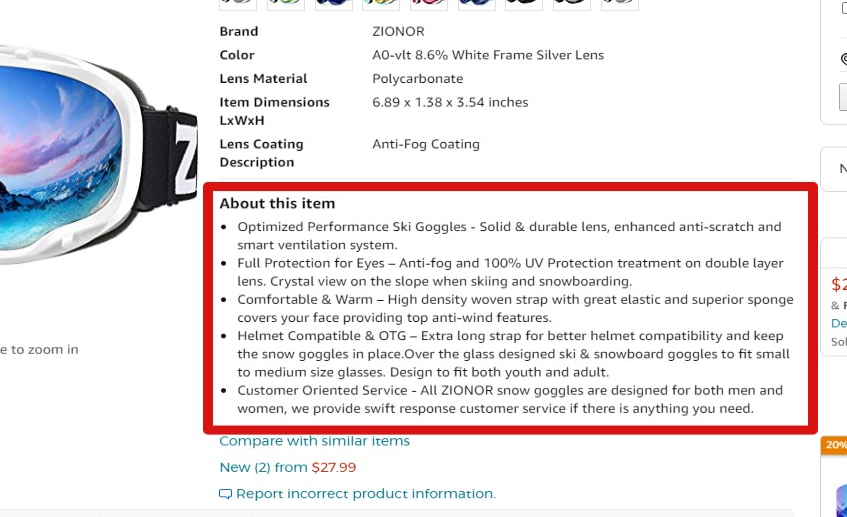
Summarize each bullet point with a short, snappy caption at the beginning of each point.
Many sellers include this with emojis or type in all-caps, however, word on the street is Amazon is beginning to suppress listings like these as of January 2021 (this is not confirmed, however). Play it safe for now and use your discretion!
4. Product Description
Many sellers make the mistake of copying and pasting their bullet points right into their product description with little to no modifications.
This is a huge mistake.
Buyers will come onto your listing and will read both, and quickly realize that they are the same. They are more likely to click away because in their minds, they think the seller is lazy. This will hurt your conversion rate and sales, thus driving down your overall ranking.
Hence, having compelling descriptions is crucial.
First of all, your description is a good opportunity to expand on what you couldn’t get to in your bullet points. Elaborate and delve deeper into your brand story, as well as additional features and benefits. Really take the time to sell the product.
What’s more is that Amazon looks at the keywords in your description to help rank your listing. Hence, it’s another opportunity to incorporate additional keywords (especially long-tail ones) into your listing.
5. Backend Keywords
Backend keywords are keywords that you can―surprise surprise― add in the backend of your listing. These won’t be visible to buyers.
This helps boost product discoverability, as you can add more keywords that you may have not gotten the chance to in the rest of your listing.
What NOT to do:
- Repeating keywords already in your listing.
- Competitor ASINs and brand names.
- Adding in keywords not related to your product.
- Including variations of spacing, punctuation, capitalization, and pluralization (Amazon’s algorithm already automatically includes different case forms, word forms, and spelling variants).
Instead, try to add depth and relevancy to your listing by:
- Include hypernyms, synonyms, abbreviations of the product.
- Keep the content length shorter than the maximum limit (~200 characters).
- Use abbreviations, common misspellings, attributes of the product, demographics, name in other popular regional languages (such as Spanish if you’re in the US, or French if you’re in Canada).
6. Reviews
Reviews are king when it comes to boosting conversion.
They provide social proof that other people like your product. However, getting reviews, especially when you are new, can prove to be quite difficult.
One popular method to get reviews is to include a pamphlet in your product thanking the customer for their purchase and suggesting that they leave you a review. However, make sure to stay within Amazon’s terms of service by not bribing them for a good review.
Another way is to go back into your order history and manually request for reviews. Alternatively, you can use software like Feedback Wiz to do this for you.
Lastly, you can sign up for the Early Reviewer and Vine (if you’re brand registered) programs, which will incentivize customers to leave reviews. Be careful, though, because these reviews can be very honest. So make sure you have a good product!
Amazon Listing Optimization Services
There is a lot to do when it comes to optimizing your listing.
Even if you understand the underlying theory of how to optimize listings, it takes the right blend of creativity and analytical skills to satisfy both the customer and the Amazon algorithm.
That’s why many opt to hand over part or all of their optimization needs to an Amazon listing agency. Sellers can have peace of mind knowing that they can rely on their agency’s experience and expertise to drive home more conversions. Take a look at the results of this one Kenji ROI client:

Let the pros do all the work while you reap the reward! Click here to check out all of Kenji ROI’s listing optimization services now.