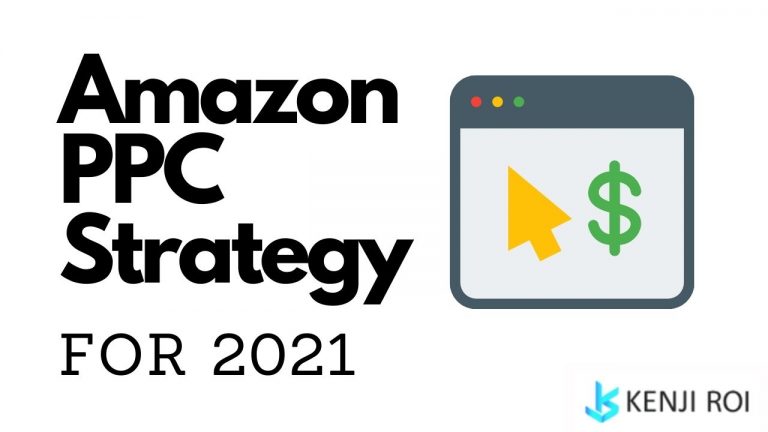What is Amazon PPC?
Amazon PPC refers to pay-per-click advertising on the Amazon platform. It allows Amazon Sellers to run ads for their products directly on Amazon search results & competitor listing pages to drive customers to their product pages.
For the average Amazon seller without brand registry, there are 3 different types of ads:
- Product Display – choose which competitor product pages your ads show up on
- Search – choose which search results pages your ads will show up on. If you are selling a cheese grater you may run ads on the search term “cheese grater stainless steel.”
- Remarketing – show ads to shoppers who have interacted with your brand before
Amazon product ads are much more effective than Facebook Ads or Google Ads simply because they are only shown to people already shopping on Amazon and in the act of looking for products to buy.
Facebook and Google users are usually doing something completely different and your ads need to get them to stop what they’re doing to go buy your product, and they are much less likely to be interested in buying your product than someone who is on Amazon typing in your product to the search bar.
How much does Amazon PPC cost?
You may be wondering how much to spend on amazon PPC, and the answer will vary depending on a brand’s goals.
In a perfect world, all your ads are highly profitable so you want to spend as much as humanly possible! But it’s almost never that black and white.
You may be launching a new product and willing to lose money on every sale through your main keyword to help rank on page one.
You may want to scale up ad campaigns that are performing profitably but even though your raise your campaign budgets way up, Amazon is not giving you more traffic.
There’s no right or wrong answer to this question, but a general rule of thumb is to spend up to the break even point to acquire sales in order to drive keyword ranking and get organic sales. Anything up to or below the break even level is considered beneficial and spend should be as high as Amazon’s algorithm will allow!
What is the Best Amazon PPC Strategy?
A good Amazon PPC Management strategy is key to getting good results with Amazon Ads.
If you just set up automatic campaigns and hope for the best it’s highly likely to be wasting a ton of your adspend!
Luckily there are a handful of proven Amazon PPC optimization strategies & methodologies that consistently out perform automatic campaigns. Auto campaigns are important as well, but only as a part of a more holistic ads strategy.
Here are the best Amazon Ads strategies being used today by top sellers and Amazon PPC agencies like Kenji ROI.
Lowering Bids On Low Performing but Highly Relevant Keywords
Many sellers make the mistake of making a negative match keyword for keywords that are still highly relevant, but not performing well.
Often these keywords will perform profitably at a lower bid, and negative matching it leaves one more keyword for your competitors to drive traffic from that you aren’t.
These are very often the highest search volume, broadest keywords and are expensive because many competitors are also bidding on it, and shoppers searching this keyword could be looking for similar related products since the search term is broad.
Try lowering the bid by 25% on these keywords, then checking back a week later to see if it’s getting better results.
Use Broad, Phrase, Exact, & Broad Match Modified Match Types in All Campaigns
The different keyword match types on Amazon all behave a bit differently, and there’s no general rule for which one will perform best for each keyword, so we must methodically use all match types and move keywords between them.
Here’s a quick definition of Amazon keyword match types:
- Broad Match: Your ads will show on your keyword terms or their close variants, such as plurals, acronyms, stemming, abbreviations, and synonyms.
- Phrase Match: Ads will show for your exact keyword amongst a sequence of words. Additional words can be added before or after by the Amazon algorithm
- Exact Match: Your ads will show for only the search phrase exactly how it’s written.
- Broad Match Modified: Only available in Sponsored Brands ads (for Amazon Brand Registered brands), it allows you to specify words that must be included in the search term by adding a + symbol before it.
Exact match has highest priority in Amazon’s algorithm to show your ads, but will be the most expensive so only your top performing keywords should be in exact match campaigns.
Phrase match is a good middle ground, and broad match is great for discovering which variants of your keywords are the highest performers which you should then upgrade to an exact match adgroup.
For ease of Amazon PPC management, it’s best practice to create separate adgroups for each match type within each campaign.
Negative Matching Irrelevant Keywords
Amazon’s automatic campaigns and broad match types often show your ads on search terms that aren’t relevant enough to your product. Algorithms make mistakes!
We can improve the algorithm’s performance by telling it which keywords to NOT show your ads on. The more you do this, the more accurate your ads will become.
Just be careful to not negative match too many keywords that actually ARE relevant to your product. If relevant keywords are not performing well it’s better to lower the bids than to negative match.
Amazon Negative Keyword Match Types
- Negative Phrase: Your ads will NOT show for these search terms or close variations of them.
- Negative Exact: Your ads will NOT show for these search terms exactly how they’re spelled.
Waterfall Campaigns to Find the Sweet Spot of the Bid
Automatic campaigns are great tools for identifying new search phrases you can then put into your manual campaigns, and often they can be running profitably as well.
But most Amazon sellers only have 1 automatic campaign, missing out on an opportunity to find the “sweet spot” of the bid.
To do this we create 5 automatic campaigns with a range of different bids to see which one performs best, then we can use that data to set the right bids for our other campaigns.
Don’t make the mistake of setting your bids and forgetting about it… you might be bidding far too high or low to get the best results!
Amazon Product Display Ads
Wouldn’t it be great if you could choose exactly which competitor products your ads would show up on? Oh yeah, you can!
Product Display Ads show directly on other Amazon listings and can be a great way to potentially steal sales from your competition.
So what types of products should you target?
Typically you want to go for your weaker competitors, ones with worse images, less reviews, higher price, etc.
Most sellers go wrong by choosing their 10 top competitors because they are getting the most traffic to their listings… that should be the best place for my ads right?
The problem with that is your 10 top competitors usually have more reviews, high quality listings, etc, and since shoppers are already on their listing, they will be disappointed when they click onto your inferior product page.
There’s a great free tool Yasiv.com that allows you to see which Amazon products are related to each other. This is an easy to way to identify products to run product display ads on.

Simply open up all the listings and create a list of competing products that your product has beat in reviews, price, or listing quality. Ideally all 3.
Amazon Sponsored Brands
If your brand is Amazon Brand Registered you will have access to Amazon Sponsored Brands ads (previously ‘Amazon Headline Search Ads’).
These are ads most powerfully shown at the top of search results pages that take up the entire width of the screen and feature multiple products with a custom headline. They can also show up on the sidebar and below the fold.
This is only useful if you have multiple products that are related to each other, but can be a powerful way to get multiple options in front of potential buyers to maximize the chance they will see what they’re looking for.
It’s best practice to display your best selling products in these ads, and maintain hyper relevant keyword targeting. If you’re bidding on the keyword “toaster oven” but your ad includes both toaster ovens & blenders… it’s unlikely to be effective.
An advantage of Amazon Sponsored Brands ads is the ability to customize the headline, main image, & which products show up in the ad. This allows for split testing to see what performs best!
Just be sure they follow Amazon’s creative acceptance policies.
Branded Keywords Campaign
Some of the most profitable keywords you can bid on will be your branded keywords, meaning people typing your brand name into the search bar.
If you have a brand new brand with only one or few products, it’s unlikely you will have many people searching for your brand, but the longer your brand is around the more people will search for it.
Many people do not bid on their own brand name because they think it’s a waste of money. The logic goes “if a customer is searching for my brand name I will show up at the top anyway and they will click, so paying for that ad is a waste of money.”
Firstly you can’t be sure that’s the case so bidding on every possible spelling of your brand name make it far more likely your products will dominate the search results.
Secondly, if you don’t do it, your competitors can. The last thing you want is for a customer to type in your brand name and see your main competitor’s product at the top instead. Your products will be more relevant to this search in the eyes of the Amazon Ads algorithm and have a better chance of showing up in the top ad slot for a cheaper price.
How do you do it?
Create a separate campaign just for your branded keywords. Any possible spelling of your brand should be in this campaign and should be taken OUT of your other campaigns.
If your brand name uses very broad words such as “Homeware Decor” or “Natural Garden Selections” then you probably shouldn’t have a broad match campaign as that will create keywords that aren’t relevant to your brand. If your brand name uses unique words such as “Nike” or “Google” then broad match will be ok.
Can You Use Translated Keywords?
- Amazon has many growing marketplaces around the globe, so is it possible to simply translate your Amazon Ads keyword targets and start running ads in another language?
Short answer, yes. But there are complications to that.
Since Google Ads have been around for a lot longer than Amazon sponsored products ads, we can learn from how they do things.
- Localization: Make sure your translated keywords are only used in the right Amazon marketplace. If you’re selling in Amazon US, then use English keywords. If you’re selling in Amazon Germany, use German language.
- Translate the Entire Listing: For Amazon Ads to work, the product listing page will need to have high relevancy to the keywords you bid on. You’ll need to have the entire listing text, back end keyword fields, and infographic text translated first.
- Native Speaking Translator: We’ve all seen Chinese brands that have no business writing their own listings. Don’t be “that guy” who’s listing and ads are full of spelling and grammar errors.
Retargeting
Amazon now allows you to run ads to people who have viewed your product pages. These ads are shown off Amazon on a network of 3rd party apps and websites in hope they will click on come back to your Amazon product to buy.
Amazon refers to them as “remarketing” ads but they are commonly referred to as retargeting on other ads platforms such as Google and Facebook.
It used to be available on on Amazon’s DSP platform but is now integrated into Amazon Seller Central within Sponsored Products for any Amazon seller to access.
This is still very simplistic compared to Facebook or Google retargeting, and you have very little control over Amazon retargeting ads, but it’s worth testing for every product, just be sure to split test it against non remarketing campaigns to benchmark whether auto campaigns perform better with or without remarketing.
Catch All Campaign
This is a strategy that works well for some niches but not all. The theory is to use a super low bid automatic campaign that will catch all bids that slip through the cracks on other campaigns.
In theory this gets clicks at a super cheap price when the Amazon Ad auction doesn’t find anyone suitable bidding higher.
Create a new Automatic campaign for each product, then bid something super low like 25c. Monitor it over the next few weeks to see how it performs, if it doesn’t do well over 4-6 weeks, then consider axing it, but in some niches this type of campaign can perform quite well!
So What is the Best Amazon Marketing Strategy in 2021?
To summarize, Amazon Ads are an essential part of an effective Amazon marketing strategy, but should not be relied upon as the ONLY piece.
While some niches may have highly profitable ads from day one, many niches will require a few months to become profitable or may not even be profitable at all.
While I think it’s a good idea to run ads that drive sales at break even in order to drive Amazon organic sales, it can’t be relied upon to drive ALL the sales you need to rank on page one in every case.
More competitive niches will require not only excellent Amazon SEO & listing optimization, but an additional source of external traffic to get the sales needed to rank on page one.
In my opinion, every Amazon seller should utilize Amazon Ads in some way. If you don’t really know what you’re doing, at least set up an automatic campaign and check in on it once per week.
If you’re a bit more advanced, set up the strategies mentioned in this article.
Or if you’d rather hand off the work to an Amazon Ads Agency with expertise managing all the strategies in this article, learn more about Kenji ROI’s Amazon PPC Management services.
Kenji ROI offers a done for you Amazon PPC Service for brands spending more than $5k per month on ads.