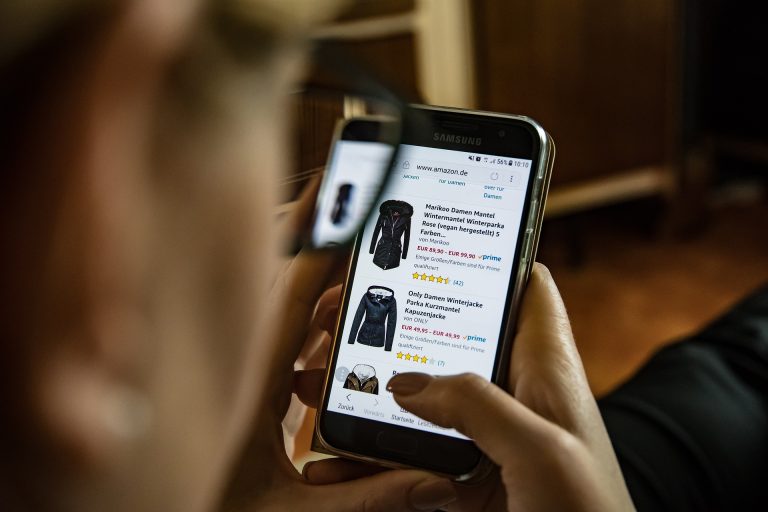The Amazon Build International Listings tool is useful for sellers who handle regional listings on different marketplaces on their own, as well as for sellers who want to expand internationally. You can get this tool for free if you have an Amazon Seller account and are in the Global Selling program.
The Build International Listings Amazon tool lets you reach hundreds of millions of new customers in any of the North American, European, Asian-Pacific, Middle Eastern, or North African Amazon markets.
How To Use the Build International Listings Amazon Tool
You have to be the owner of all the accounts you want to join to use the Build International Listings tool. Remember that you are still fully in charge of ensuring you follow all product laws and rules in the countries where you are offering.
Figuring out all the taxes and fees is part of this. Also, this tool does not set up the stock for you; you are still in charge of managing all of your products.
So, here are the steps you need to take to start selling internationally:
- Your Seller Central account has a menu that you can use to choose Inventory.
- Click on the Sell Globally button. If you’ve never been to this part of Seller Central before, a very helpful pop-up will show up and give you a tour of your Sell Globally page.
- Just below the page’s header, click on the link that says, “Build International Listings.”
- After reading the process description on the next page, click the “Get Started” button in the bottom right corner.
What’s Common Among Amazon Marketplaces?
- Many Amazon businesses sell on more than one platform. 46% of US-based Amazon FBA sellers also work in at least one other foreign market.
- More people who sell on Amazon want to grow. There are 28% of Amazon sellers who wish to expand their businesses to other countries.
- The best way to sell items all over the world is through Fulfillment by Amazon (FBA). More than 82% of those who answered use Fulfillment by Amazon (FBA), no matter what site they sell on.
- Private labels are the most common way to run a business. Five hundred percent or more of sellers in all marketplaces say they like the private label business plan better than any other. Private label is a way to make and rebrand goods so that they can be sold on Amazon.
- The most suitable category to sell on Amazon is “Home & Kitchen.” No matter what community they’re in, at least 35% of all Amazon FBA sellers polled sell items in Amazon’s Home & Kitchen category.
Expand Offers Internationally (EOI)
This tool, like the Build International Listings tool, lets you copy current product offers and list them in all of the international markets you want to reach. As soon as you choose which listings you want to make, the tool will make a full Inventory Loader feed file that is ready to be uploaded. Then, you can use this to add items to the accounts of the marketplaces you want to reach.
Syncing is the main thing that makes BIL and EOI different from each other. You can keep an eye on all of your cross-account product ads with BIL. EOI, on the other hand, is only used to list new products.
Specific SKUs
Amazon FBA lets sellers offer a different set of products on each of the platforms they run. This means that the products you sell in France might be different from those you sell in Japan, even if you use the same account to manage both markets. When you make a post by hand in your Seller account, choose “Unique offer” to do this.
FBA Export
FBA Export lets you make your goods available for sale in other countries. Not only are you making your goods available to people in other countries, but you’re also listing them on other marketplaces.
Some people use this to make foreign listings, but it’s a great tool that deserves to be mentioned here.
Despite having customers from about 180 countries, Amazon only has 14 foreign marketplaces. Buyers can make purchases from any Amazon market, not just the one in their own country. As an example, I could buy headphones from Amazon.com right now, even though I’m in Germany.
Read More: What Is the Best IPI And How to Improve It?
How Are Unified and Linked Accounts Different?
Consider whether you want a unified or linked account for a moment before you go ahead and pay. A linked account is needed if you want to sell in more than one region and handle them all simultaneously. A unified account can only sell in different parts of the same region.
Find Your Market Sources
This is where you hope to get your prices and offers from; it’s called the “source marketplace.” You’re going to set up your offers in this account. It’s then possible to “feed” into any other target markets you choose.
Advice: Pick the marketplace where you run the most of your offers. That way, you can pick and choose which ones to bring to other marketplaces.
Choose The Marketplace(S) & Countries To Sell In
You need to pick which Amazon markets and countries you want to sell in after you have registered as a seller. To find places where people want your items a lot, you should study the market.
The amount of competition, the logistics of shipping, and cultural factors are some other things you can think about. There are several sites in the Amazon Global Selling Program, such as:
United States: Amazon.com
People search Amazon.com four times a day in the US and twelve times a day around the world. Most of the time, websites from other countries will link to ones.
On Amazon.com, you can buy everything from computers to pet beds in hundreds of different categories. It’s not too hard to stay competitive and build your store’s name because there are so many categories.
Canada: Amazon.ca
The fifth most-searched site in Canada is Amazon.ca, which is also the most-searched eCommerce site. Amazon FBA has many types of products that you can sell in other parts of North America.
Shopping online in Canada is a lot like shopping online in the US. Brand identity and product popularity, on the other hand, are not at all the same thing, and you should be aware of that.
Mexico: Amazon.com.mx
Mexico is in the bottom half of North America. It is ranked 17th in the country and 2nd among eCommerce sites. Since Spanish is the main language, it is a great target for people who want to reach people in the southernmost parts of the United States.
You can also use it in Spain and Portugal, but the languages are different. They are very different from each other because of the huge water that separates them.
Brazil: Amazon.com.br
Amazon’s goal for Brazil is to be the only thing that stands out in South America. The country is ranked 21st, and eCommerce is ranked third. If you’re looking to sell in Spanish-speaking countries, Brazil is a good number two.
For any Spanish-speaking country, you should know how much the local cash is worth. From other countries, it is usually harder to make money in Brazil.
Germany: Amazon.de
With the same number of visitors as the fourth most popular website in the country, Amazon.de (Deutschland) is Germany’s answer to Amazon. Only Amazon.co.uk is more popular in Europe.
Amazon Germany is great for reaching people in many places where German is spoken. It works really well in places like Belgium, the Netherlands, and Switzerland.
France: Amazon.fr
In France, Amazon.fr is the most popular shopping site and the fifth most popular website overall. Belgium is the second most likely country to visit.
This site and Amazon.ca could work well together because both have big French-speaking regions. But it works better for going after European markets as an eCommerce expert who speaks more than one language.
Italy: Amazon. it
Italy does the same thing as every other country with Amazon so far. Having the most famous online shopping site in the country. About 95% of its customers are in Italy, and the rest are in Germany and Switzerland.
Not surprisingly, this goal is only good for businesses that speak Italian. If not, going after this country might only help FBA buyers.
Spain: Amazon.es
Amazon.es is the best online store in Spain, ranking seventh in the country and first in eCommerce. With this new arrival, Amazon already controls all of Europe.
Targeting people here will also probably get some sales from Portugal. A good overlap exists between this goal and Amazon.MX (Mexico).
Netherlands: Amazon.nl
Amazon.nl is the third-largest eCommerce site and the 26th most popular site. It is based in the Netherlands, which is not what most people think or expect. If Amazon doesn’t already control the Netherlands, is it still worth going after them?
22 million people in the Netherlands and Belgium still visit the spot every year. It is therefore a good goal for some types of products.
United Kingdom: Amazon.co.uk
Amazon has the same amount of power in the UK. Amazon has the most famous online shopping experience of the three countries because it is ranked fourth in the country and first in eCommerce.
There are some things that only the UK ships. For example, it’s one of the few big Amazon sites that ships beer. But Amazon FBA doesn’t let you ship beer outside of the US, so stick to shipping easier things.
Turkey: Amazon.com.tr
It is the 35th most visited website in Turkey and ranks third among online stores. Amazon has a lot of potential because about 28 million people come every month.
The currency of Turkey is not nearly as strong as the currencies of most other countries. If you want to target that country, you should know that rate in your own currency.
Saudi Arabia: Amazon. sa
It is fairly new but already has 6.69 million users, making it the 59th most popular website in the country and the third most popular eCommerce website.
United Arab Emirates: Amazon. ae
The United Arab Emirates is the home of Amazon. ae. The eCommerce site is number one in this area and number six in the country, making it the best place for eCommerce.
Even though the country has many other languages, like Hindi, Arabic, and Persian, English is the main language spoken there. The UAE dollar is worth 27 cents USD. People who sell things in the US will want to know this.
Australia: Amazon.com.au
Amazon Australia is the second most popular online store in the country and the 23rd easiest to use. There isn’t much else where eBay can compete with Amazon.
Residents here speak English, so if you want to go to English-speaking countries, you only need to know Australian word variations. Online shoppers from 35 million countries visit Amazon.com.au every month.
Singapore: Amazon. sg
Nearly 5 million people visit Singapore under Amazon.sg, every year. The third most popular place to shop online, it is ranked number 52 in the country.
Singapore is also an English-speaking country, but it is smaller than most English-speaking countries. It might work well to find a small area to focus on here.
Japan: Amazon.co.jp
A few of these markets have been around for a while, while others are completely new. Every market has its opportunities and problems. Notably, choosing a well-known marketplace gives you access to a lot of customers, but it also means the competition is very tough.
A newly opened Amazon marketplace, on the other hand, might have fewer guests but also less competition. As a result, you can build your business on Amazon and gain popularity while keeping the cost of advertising low.
It is generally recommended that for Amazon global sales, you look at the needs of each marketplace, such as language, local laws, and fulfillment choices.
Manage Your Offers and Prices
The Built International Listings tool will not make new product listings for you, so you can only run the same offer on the platforms you choose if the product listing images are already live in each account.
There are two options for selling: at the listing price or both the listing price and the sale price for each site. There will always be the choice to hide the offer from certain marketplaces. You can control this in the part called “Manage Exclusions.” The following choices are also offered in all markets:
- To offer the same price as the source market.
- To set a price above or below the source market while selling.
- Set your price higher than what the source market is going for.
Read More: Why Amazon FBA Brands Decipher Amazon’s Storage Fee Structure
Optimize Product Listings for International Markets
You can list your products and make them better for foreign sales on Amazon FBA once you’ve decided which marketplaces and countries to sell in. Make this process easier and reach more people quickly with Amazon’s powerful tool called Build International Listings (BIL).
You should look into how much demand there is for your items and how much competition there is in each market. Your choices should include things like price, product changes, and what customers want.
Listing your goods on multiple marketplaces is easier with the BIL tool because it lets you create and manage your international listings from a single dashboard.
With the BIL tool, you can also easily translate your product ads into the language used in each Amazon global selling program marketplace.
This makes the experience better for customers and makes it more likely that potential buyers will be interested. The tool lets you translate material automatically or give it to it already translated.
Choose Your Payment Options
This could be useful for you if you don’t know how to pay for things in different currencies. Amazon takes a lot of different currencies, and they’ll pay you in the currency that you use in your country.
Amazon gives you a lot of different ways to pay and swap currencies when you go into new markets. You can either add a local bank account or use Amazon Currency Converter for Sellers (ACCS) to get paid in the currency of your choice. Through ACCS, money goes to your account every 14 days, and Amazon pays the bank transfer fee.
Select Your Fulfillment Method
The fulfillment method can be either FBA (Fulfillment by Amazon) or FBM (Fulfillment by Merchant). You can also choose both. No matter which choice you make, keep in mind that it has to be the same fulfillment method for all of your linked marketplaces, whether they are the source or the goal.
Change this setting in any of the marketplaces later, and the link will no longer work. The new marketplace will no longer immediately copy the offer from the source marketplace.
How to Sell on Amazon Europe
The growth opportunity for selling on Amazon Europe is huge. Although it does have some benefits, it also has some problems that need to be thought through ahead of time. For example, dealing with different cultural preferences, rules, the economy, and logistics.
You need to know about these problems and how to solve them before you start a business in a new market like Europe:
Logistics Barrier
Shipping may be hard for sellers because of problems at the borders. The company created a program called “Pan-European FBA” to make the process simpler and easier to understand.
There is a way for sellers to send their goods directly to Amazon. Based on demand, Amazon will then send them to different countries. Being able to rely on Amazon’s amazing logistics makes it easier to follow European tax rules. This also leads to faster delivery times and happier customers.
Language Barrier
You don’t have to know every language in Europe’s 28 countries to start an Amazon Europe business. Automatic translation services on Amazon FBA can help you get around any language problems that might come up.
Build International Listings (BIL) is a tool that helps buyers add already-existing product listings to the Amazon Europe marketplace if they already have a shop with listings on Amazon US.
German, French, Italian, Spanish, and British English are the five European languages that this function can automatically translate product titles and descriptions into.
An Amazon Web Service (AWS) tool for translation is also available. This tool can detect languages and allow translations between European languages. If you want to sell your goods in Europe, you can use AWS Translate for free or for a fee to get your listing fully translated into the language spoken there.
Profitability Issues
Cultural differences may make Europe seem less focused on shopping than the U.S. to some people.
In any case, the EU market has about 450 million people who are likely to spend a lot of money, making it a great place to grow your business.
To successfully sell on Amazon in Europe, you need to carefully study the market. You’ll have a better chance of succeeding if you do this right.
What is Amazon NARF FBA (North American Remote Fulfillment)?
It’s possible to reach more people and grow your Amazon FBA business by selling in international Amazon markets, but it can be hard to keep up with the rules, laws, and tax codes of other countries.
North American Remote Fulfillment (NARF) is a program that Amazon offers that lets sellers list their goods on foreign markets such as Amazon Canada and Amazon Mexico without having to export any goods.
They can quickly set up their foreign listings with this program, and they don’t have to worry about customs, shipping, or other expensive costs.
Read More: How To Get Reviews from Friends and Family on Amazon
Eligibility to enroll in Amazon NARF
If you want to add a product to the Amazon NARF program, those are the requirements:
- You should have a business account on Amazon. To join Remote Fulfillment, you must be a business seller and not a private person.
- Upgrade to a unified account in North America. It’s easy to move between the U.S., Canadian, and Mexican markets if you have a North American Unified Account. To easily upgrade, go to Seller Central and click on “Upgrade to a Unified Account.”
- Forget about Amazon Fulfillment. NARF-eligible products must be set up to work with FBA. It won’t be possible to use FBM ads.
- Follow all trade laws and the rules of the place where these goods are going. Learn about the trade rules and requirements for the goods you sell in each country.
What Are The Pros And Cons Of The Amazon NARF Program?
If you want to sell your goods in foreign markets, using the Amazon NARF program can help you in many ways, but it may also have some pros. Let us talk about both of them so you can pick the one that works best for your business and you.
Pros of the Amazon NARF Program
- Sellers can quickly try out new markets. It can be dangerous to put a product on the market in a different country. Even if your item does well in the US, that doesn’t mean it will do well in Mexico or Canada. With Remote Fulfillment, you can get your goods out there without having to send any stock to another country.
- Every order comes from the United States. In order to ship orders from all three North American markets, goods will be shared among them. It saves you time, money, and any problems that come with shipping goods abroad if you keep your stock in the U.S.
- Import taxes and fees are paid by the customer. If someone from Mexico or Canada makes an order, they might have to pay import taxes and duties. Those fees and taxes are not the seller’s fault.
- People who sell things don’t have to file taxes or pay taxes to Mexico or Canada. As was already said, users are in charge of paying any taxes and duties. It’s not up to the sellers to receive or pay taxes in Canada or Mexico. Customers who use Amazon’s Remote Fulfillment service pay the taxes and fees when they check out. They also give permission for the foreign carriers that work with Amazon to pay these amounts to the Canadian or Mexican government on their behalf.
- There’s no need for sellers to make new ads. All of your selling information, like photos and reviews, will be copied to each foreign market when you use the unified account. Also, your ads will be converted into the language of the area. We recommend that you have a translator look over the listing copy again to make sure it makes sense.
- Your Seller Central account lets you add or remove goods at any time. You don’t have to do anything else as a seller once you’re signed up. As with all FBA sales, Amazon will pick up, pack, ship, and deal with customers.
Cons Of The Amazon NARF Program
- For the customer, it costs more. Customers may have to pay more for your goods because they have to pay import duties and taxes. Customers save money because sellers receive and pay the taxes if they store their goods in a Canadian or Mexican FBA fulfillment center.
- Buyers and sellers need to know how much money to swap. Sellers must keep an eye on exchange rates to make sure they’re getting the right price since customers pay in their currency. You do not want to charge too little or too much for your goods.
- Shipment times are longer. Sending packages to other countries from the U.S. will take longer than usual Prime shipping times. It takes between 5 and 9 days to ship to Mexico and between 7 and 12 days to ship to Canada.
- It costs more to ship items abroad, so Amazon charges more for remote fulfillment. Another reason to keep an eye on exchange rates is to make sure you still make money after Remote Fulfillment fees.
How To Enroll In The Amazon NARF Program
- Ready to join? We’ll get you started right away! Head over to Seller Central and click on the page that says “Remote Fulfillment with FBA.” There is a link to the fees and rules page on the first page that explains how the program works.
- Click on “next” when you’re done reading Amazon’s rules and knowing all the fees.
- You can choose which markets (in this case, Canada and Mexico) you want to add your offers to on the next page.
- Amazon says, “If you sign up for Remote Fulfillment with FBA, you will also be signed up for Build International Listings automatically. You agree to let Build International Listings copy your US offers for the target store or stores.” It’s expected that fulfillment fees, referral fees, exchange rates, and costs you may have when converting the money back to U.S. dollars will change, so your US price is the same as the target stores’ prices.
- For the reasons given above, you should still keep an eye on your prices even though Amazon does change them based on the exchange rate.
- To make sure you understand the prices, Amazon gives you free examples. Hit “Next” when you’re done with this.
- If your SKU is in both FBA and seller-fulfilled offers, the last page tells you to get rid of the seller-fulfilled offers. “any seller-fulfilled offers you have will not be able to share the same SKU as an FBA offer if you participate in Remote Fulfillment.”
- There must be a different SKU for each item if you want a seller-fulfilled offer for them.
- You should read this and tick the box to show that you understand. Please click “Enrol” when you’re done.
- After signing up, you are now ready to sell around the world. Any eligible items will be instantly added by Amazon after they look over all of your offers. It will automatically add any new things you add to your U.S. inventory to Remote Fulfillment as well.
Read More: What Are the Big 4 For Your Product Launch?