*Update: We created a new and much more comprehensive Amazon Keyword Research Tutorial here.
Accurate & exhaustive keyword research is important so you can decide which phrases belong in the title, which should be thrown in the backend, & which to avoid completely.
Best practice is to put your most relevant/ highest volume search phrases in your title IN PHRASE ORDER. Less important phrases should be placed in the Description & Backend Fields (second in keyword ranking importance), & Bullet Points (least ranking juice).
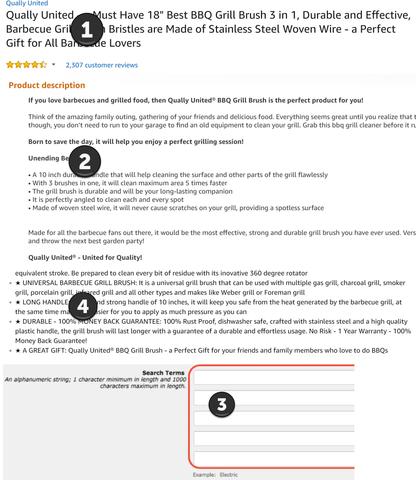
But first we need to find out which search phrases are most important. For that I use keyword tools + manually comb through competitor listings, reviews, & customer questions.
Manual Amazon Keyword Research
Keyword tools are great & we’ll get there in a second, but no tool is good enough to fully replace manual research. Software can’t pick out patterns like common customer complaints, most loved features, & often won’t pick up on slang words… so what should you look for?
Key info from manual research:
- Which phrases your competition is obviously trying to rank for in titles.
- Most common customer complaints, questions, or suggestions taken from reviews & questions on competitor listings.
- Slang words from reviews or questions that keyword tools may not pick up.
- An overall picture of the MAIN desires & pain points your customer has & how YOUR product will solve them.
This process is simple but it takes a while. Firstly, search for the main search phrase for your product on Amazon. For example, if your product is a red wooden handled grill brush with scraper/ scrubber, your main keyword is likely “grill brush.” “BBQ accessories” is too broad since it would also bring up things other than grill brushes. “Wood Grill Brush” is too specific since you’re also competing will non-wooden grill brushes.
Use a sales estimator chrome extension like Jungle Scout or Market Intelligence (I recommend this one) to find your top 5-10 competitors. Open them all in new tabs & let the research begin!
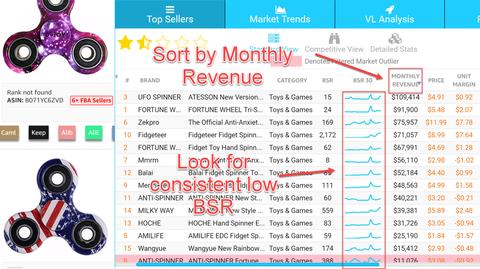
Copy & paste the title of each listing into a document to see them all in one place. I scan for the patterns of phrases that most sellers are trying to rank for, & for uncommon phrases obviously placed in the title to gain ranking.
If a successful seller puts an uncommon but relevant phrase in their title, they likely have data from Amazon Pay-Per-Click ads showing it as a high performer. Steal it & test it! After this, you should have a list of 3 to 8 highly relevant phrases.
Now move to the customer questions & reviews. Scan quickly to see which complaints & comments pop up most often, & which ones get the most engagement i.e. responses & upvotes. I’ll make a list of the most common questions & complaints in order of frequency in my Word doc.
I also pull out snippets of exact customer language I literally copy & paste somewhere into my listing. This is called mirroring & is powerful psychologically as well as for search purposes. I often use the most common customer question word for word as a heading in my description.
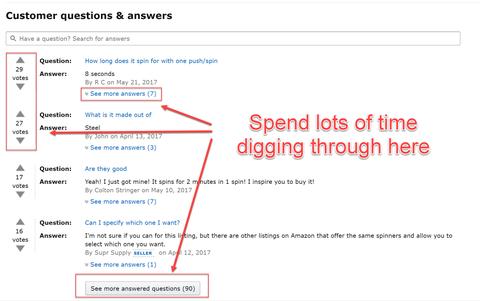
This takes time, but it’s worth it to gain a better understanding of your customers. The deeper you understand your customers, the better equipped you are to sell to them. 80% of an experienced copywriter’s job is the detailed research into the market & mind of the customer.
Best Amazon Keyword Tools
For the sake of thoroughness, keyword tools are a necessary supplement. You can find which keywords competitors rank for or run PPC ads on, & to find search terms you didn’t find in manual research.
However, even the best tools spit out a large amount of garbage that, you guessed it… must sift through! *face palm* You should never rely on 1 single tool, you should be looking for commonalities in results across at least 3 tools, & use each tool for it’s specific strong point. Luckily, I have a few tricks to deal with volume, but first, here are the best keyword tools.
For a more in depth blog, check out our 7 Best Amazon Seller Software Tools
Free Amazon Keyword Tools:
Google Keyword Planner
While it’s important to note that Google searches are often made for things other than buying products, it’s too big of a data pool to ignore. Just be wary of this when scanning your results.
Sonar
Sellics uses their algorithm to show similar phrases & estimate search volume of each phrase. They don’t use actual Amazon data but this tool is useful when data is cross examined with other tools.
SEO Chat
This tool takes data from Amazon’s autocomplete bar. It’s assumed that the autocomplete data is based on most frequent customer search queries but keep in mind that it’s fairly easy to manipulate this with bots & fake traffic.
Answer the Public
This pulls up common questions and prepositions taken from Google searches. Useful for getting inside the mind of people searching for your keyword. What kinds of questions are they asking about the product? What is actually important to them?
Paid Amazon Keyword Tools:
Helium 10 Magnet
This tool doesn’t justify the expensive monthly cost of the Helium 10 suite my itself. It’s only worth it if you also use Scribbles, Frankenstein, Trendster, etc
Keyword Inspector Reverse ASIN
Enter competitor’s ASINs to see what keywords & phrases they’re ranking for. They also have a Reverse PPC search which shows phrases an ASIN is running Amazon PPC ads for. Useful spying & relatively cheap.
Scope by Seller Labs
Shows estimated sales volume for keywords on Amazon & also has many features similar to Jungle Scout chrome extension & web app. Expensive annual fee.
There are many other tools out there as well. I’d recommend trying new ones as they come out to see if they can give you an edge or if they suck!
Keyword Processing
To deal with the sheer volume of results from these keyword tools we have a few tricks up our sleeve. Step one is cutting out any duplicates or common useless words that keep coming up.
Head over to Helium 10 & use their free tool “Frankenstein.” Paste results from all keyword tools into the left field & ensure the “Remove duplicates” box is checked. Also check the “Remove all words starting with” box & paste in any words you don’t want such as like, deals, amazon, Walmart, etc.
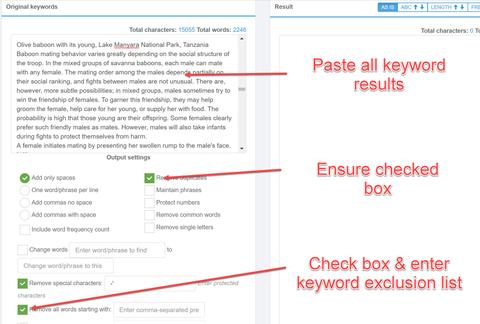
Here’s an example list you can use:
amazon, walmart, target, sale, new, best, uk, australia, canada, wholesale, cheap, definition, how, who, it, the, llc, ltd, for, nz, keyword, phrase, prime, questions, prepositions, alphabetical, warehouse, deals, orders, specials, very, offer, basics, deal, else, webbing, springs, fashioned, harsh, places, offer, unpredictable, toy, drilling, saucer, gaem, hot, snaps, showing, work, place, rational, to, of, is, a, an, common, what, when, where, whom, over, extra, keywords, too, using, &, *, that, he, she, can, on, only, then, or, under, hello, hi, we, be, mean,
Click process & your keywords will be cut down dramatically. The next step is removing any duplicates that are in other sections of your product listing already. Copy results from Helium 10 Frankenstein over to Helium 10 Scribbles (also free). Once you paste in your product title, description, & bullet points, the tool automatically removes any of these keywords from your keyword list.
The final step is to manually pick through & remove keywords that aren’t relevant enough or simply don’t belong. Indexing for non-relevant keywords hurts your click through rate because people searching those keywords aren’t looking for your product! Keep it tight and relevant to your market & specific product. More traffic isn’t better… only more relevant traffic is.
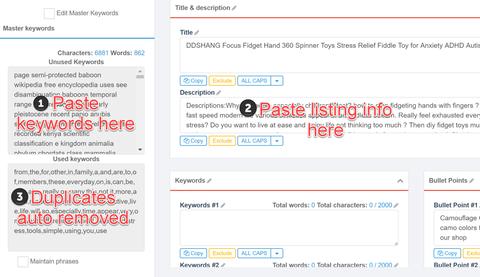
In a nutshell, that’s the process! In the beginning it will be slow going but once you get familiar with the tools & process, you’ll be writing killer Amazon product listings in no time? If you have any specific questions, feel free to reach out to me with the Facebook chat button.
Cheers,
Danny Carlson




